Editor's review
Photo Pos Pro is a Photo Editor and Image Editor (Photo editing and Image editing software) allows you easily create, edit, enhance, print, and manipulate your digital photos and computer graphics, and easily create eye-catching graphics.
Pros: Photo Pos Pro Photo Editor offers users a wide variety of image enhancing and image editing functions and graphics design. Functions include edit, enhance, create, print, and manipulate digital photos and creation of graphics. It offers powerful tools and functions that include support of many picture file types, support of scanners and digital cameras, advanced image enhancing and editing tools and functions, tools for creating rich text tools, special effects, selection tools, layers & masks, gradients, patterns and texture, script tools, batch operations. There are automatic tools for picture repairing, tools and functions for repairing and improving pictures, tools for editing and changing colors and textures, a variety of filters, tools for resizing and changing the resolution and orientation of pictures and more. Additionally if you need to, you can extend functionalities. This is a powerful program that contains an extremely user-friendly interface enabling you to work intuitively. Besides having an intuitive interface that can be used by amateurs; one can easily improve skills in image enhancement and graphics by the help system provided. Free step-by-step tutorials and hundreds of pre-made photo frames, patterns, textures, styles and shapes help you get productive quickly. Professionals too get the set of tools they require for effective use. The software supports many image file types including password protected file types, transparent GIF` and PNG. Multiple-image printing, tabbed workspace, advanced enhancing, editing and computer graphics, special effects, layers, masks, script and batch tools, a batch converter, and web development tools are an array of tools one can deploy. Image capture devices that can be integrated with the application include scanners, digital cameras and so on.
Graphics tools include regular brushes, custom brushes, tools for drawing lines and shapes, filling tools and more. The Graphic tools support transparency, textures, patterns, gradients and so on. Scripting supports helps create batch processes without a hitch.
Cons: No problems here.
Overall this function rich, easy to learn and easy to use package is a 5 star bundle.


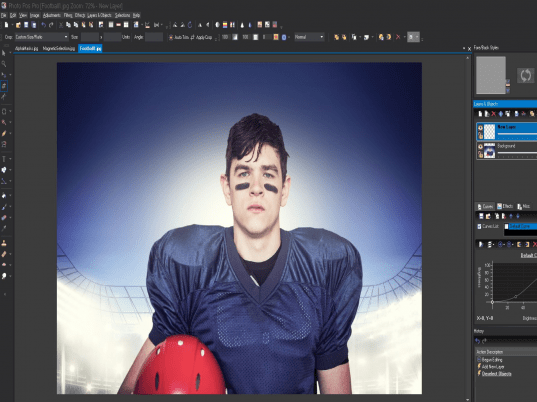
User comments